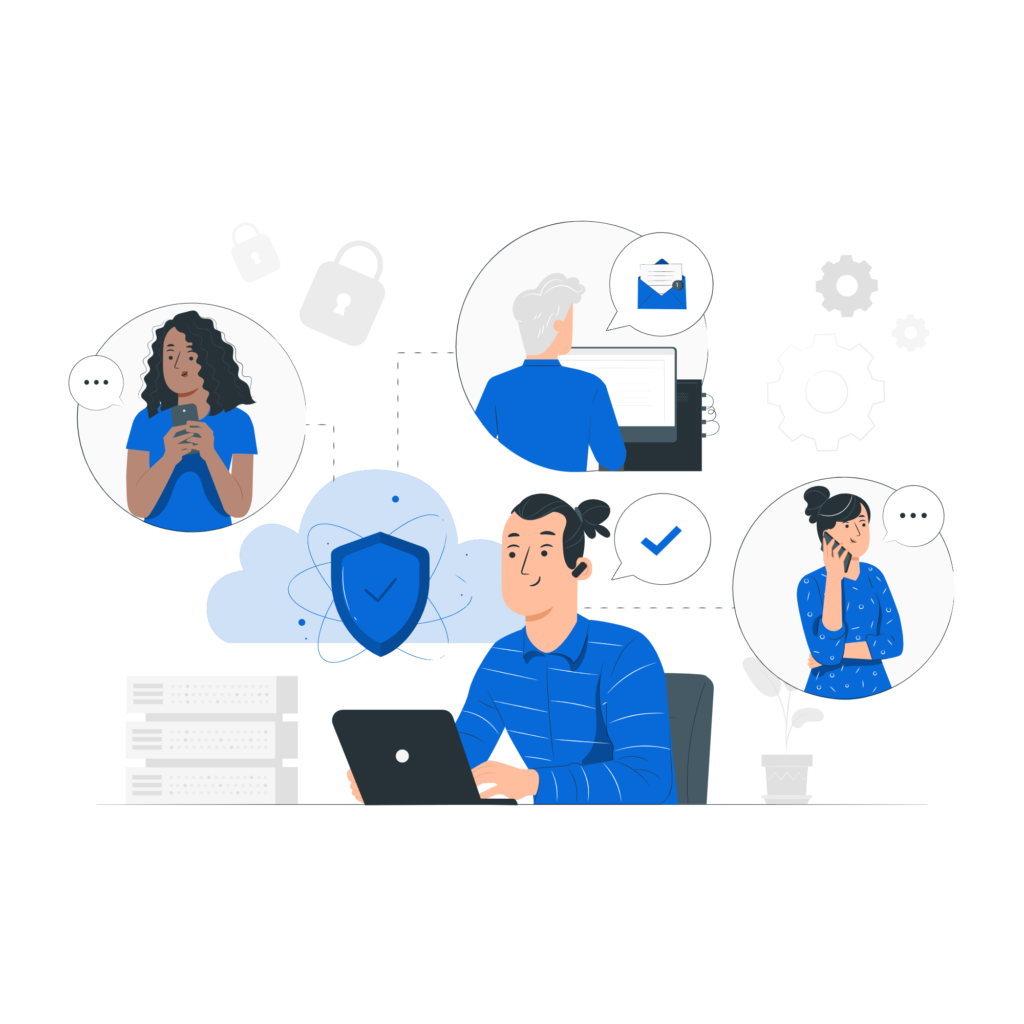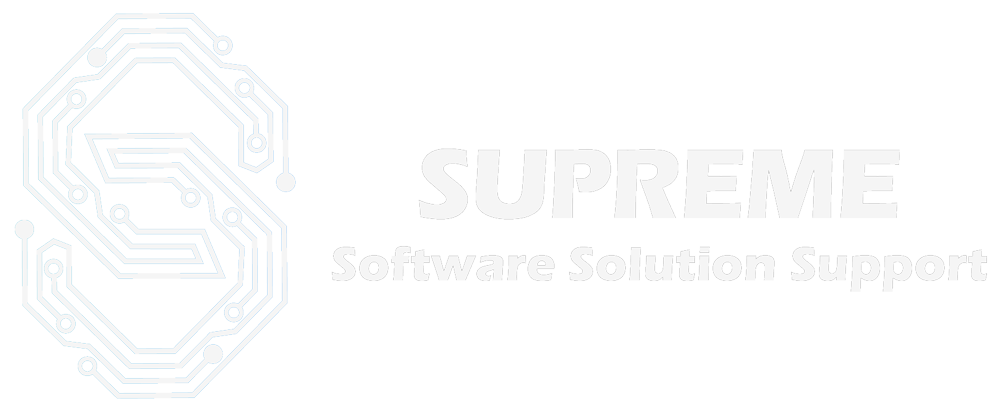IT Services

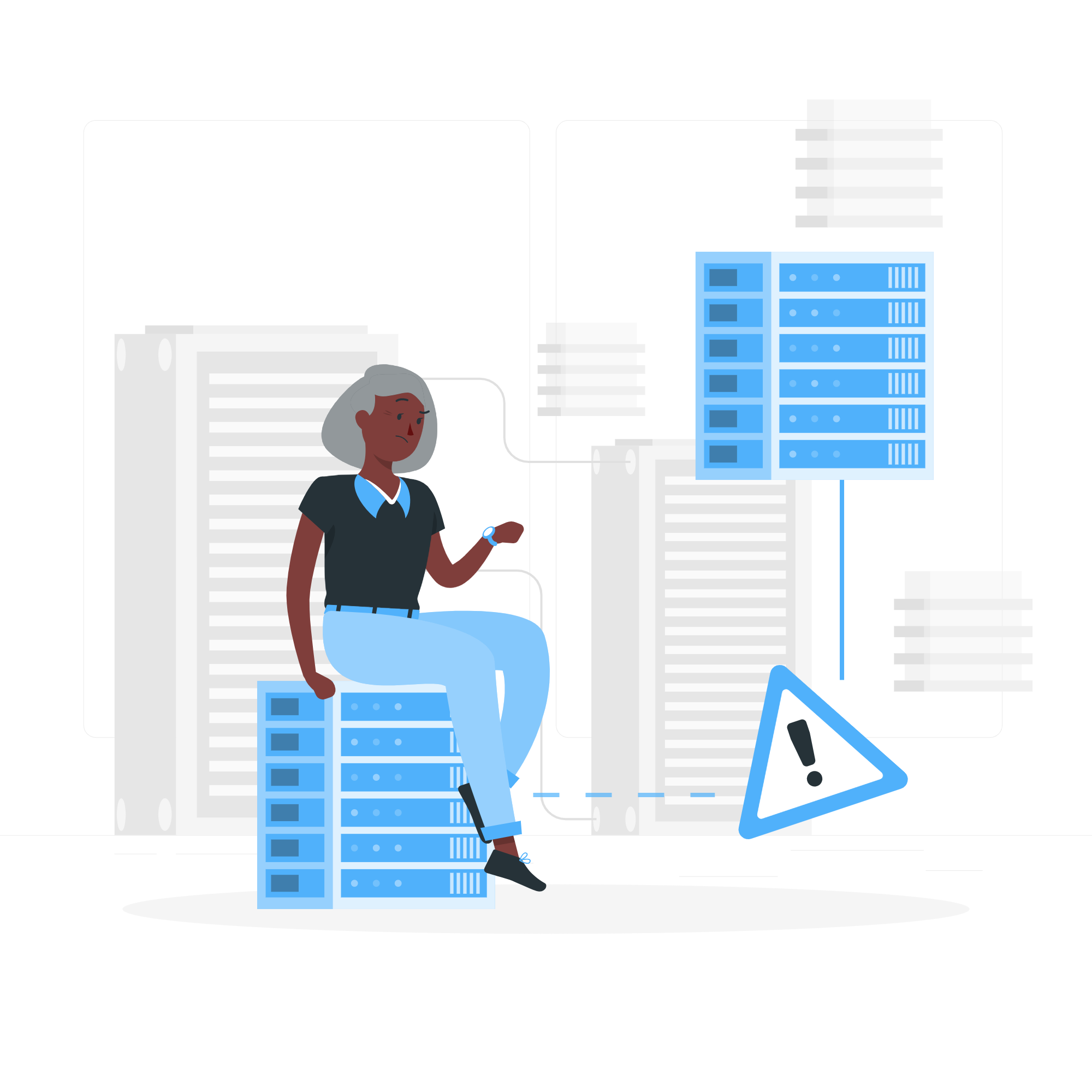
Server Managment
Server management basics include management of hardware, software, security, and backups. The following are important elements of effective server management any IT strategy or software solution should help address:
Hardware Management
Keeping hardware performing well is the foundation of effective server management. Without reliable hardware, business productivity can be affected, so it’s important to continuously monitor at least five primary components to help ensure server hardware performance., Central Processing Unit (CPU),RAM,Hard Drive,CPU Temperature,Operating Environment:
Software Management
Just like hardware, server software needs monitoring and regular maintenance. operating systems should be regularly updated for both performance and security, as poor performance can drag down other parts of the system and potentially create vulnerabilities that cyberattackers can use to enter your network.
Cyber Security
Installing and keeping up-to-date antivirus software Putting firewalls in place to keep out unauthorized traffic Using a password policy or access control software to only allow secure passwords and require users to regularly change them Encrypting sensitive data storage and external network connections Implementing SIEM tools Analyzing and using security logging best practices to better understand potential threat trends. As part of cyber security are also OS Hardening, Encryption, Windows Security Patches
Backups
Final responsibility to have effective server management is taking regular backups. Losing important data can be a disaster for any enterprise. Fortunately, several robust backup solutions are available in the marketplace, including server backup software to support both physical and virtual servers.
Our strongest part about server management are following:
- Microsoft Office 365
- VMware Installation, Configuration, Management Administration, Patching, & Upgrade
- Hyper-V installation Configuration Management Administration
- Microsoft Cluster
- File Share, User Permissions
- AD, & Exchange, GPO, Scripts
- Azure Cloud Administration
- Cyber Security, Antivirus, OS Hardening, Firewall, Encryption, Windows Security Patches
- Backup Solution with Veritas NetBackup
- Monitoring Hardware & Software
- Access work premises & Parking Garage via Mobile phone instead of Access Card
- Remote & Onsite support
Hardware Services
What Is Computer Hardware Servicing?
Computer hardware servicing refers to doing repairs and maintenance on the physical components of a computer and its peripherals, including fans, hard drives, keyboards and printers. It differs from software-related maintenance, which deals with the programs running on a computer, including eliminating malware, installing new software and updating programs for users, though some people are skilled at both.
Our strongest part about Hardware Services are following:
- Our strongest part about Hardware Services are following:
- Hardware Installation & Configuration
- HPE & DELL-EMC Blade Installation & Configuration
- Storage Installation & Configuration
- Rack, Servers, Monitor, KVM, PDU, Ethernet & FC SW, Cabling, Installation & Configuration
- Monitoring & Management tools


Desktop Management
What is Desktop Management?
Desktop management is a comprehensive approach to managing and securing all the computer systems within an organization. Despite its name, desktop management also includes overseeing laptops and other computing devices that are used within the organization.
For IT managers, keeping users’ computers up-to-date can be a challenge, especially given the never-ending task of upgrading software to prevent security breaches. Desktop management software helps administrators automate, standardize, secure, and audit all the computing devices within their enterprise.
Our strongest part about Desktop Services are following:
- Office support
- Desktop, Laptop, Printer, Scanner, Installation & Configuration on network
- Domain & Local User Account Creation & Configuration
- User Email configuration
- Printing Technology “Follow Me”
- Security tools, Antivirus, Firewall, Windows Security Patches, Blocking External Hardware, Encryption.
Network Management
What Is Network Management ?
Our strongest part about Network Management are following:
- FC Network Configuration
- Cisco, Juniper Avya, Huawei, Switches Configuration (VLAN, Port-Channel, VPC, HSRP, STP, Port Security)
- L3 Routing Configuration (Protocols BGP, OSPF, EIGRP)
- Firewall Configuration (Cisco & Juniper, Check Point)
- From small to Core Networks Configuration
- Wireless Controller Configuration
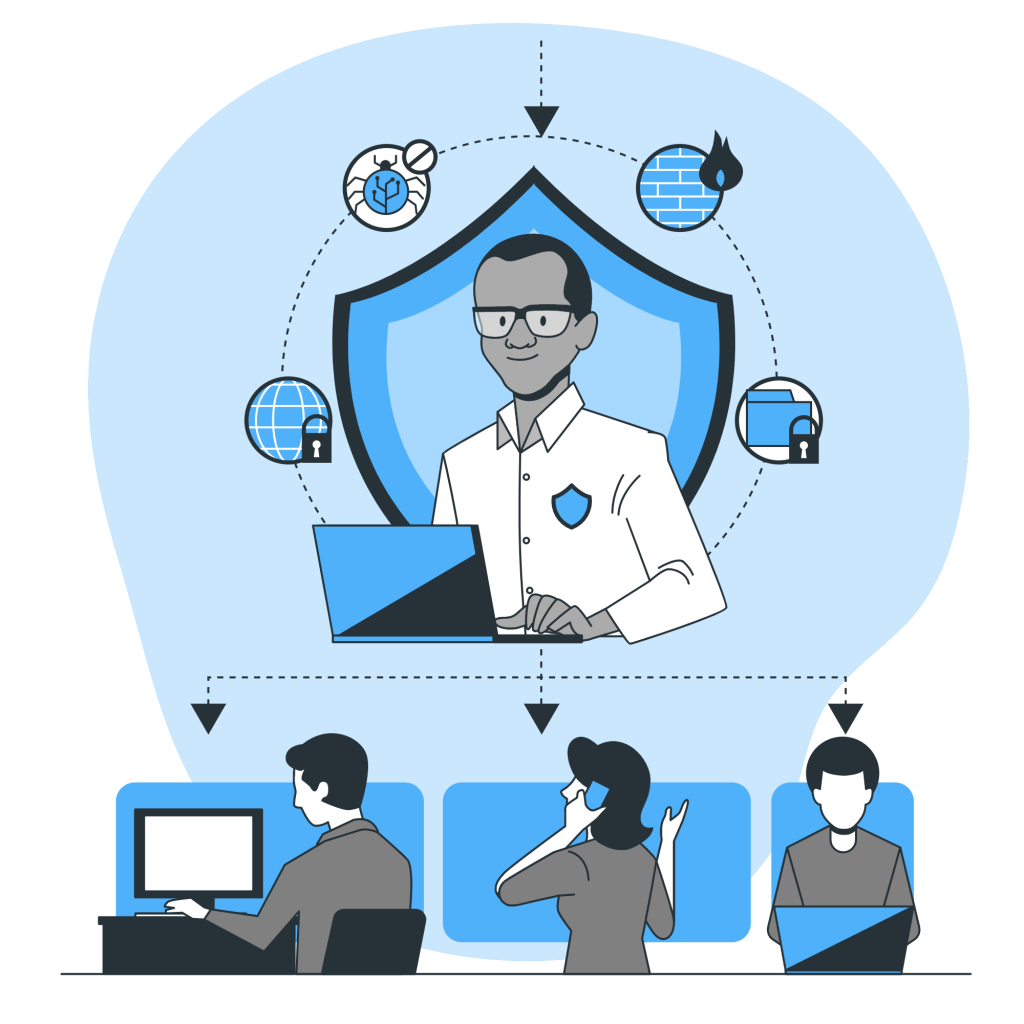
Corporate Voice Network Management
What Is Corporate Voice Network Management ?
Our strongest part about Network Management are following:
- Business Internal Telephony Setup, Management, Troubleshooting & Backup
- Easy setup of different VoIP Internal telephony platform base on business requirement.
- Management of numbering plan, SIP Trunk and extension configuration.
- Perform periodic backup of the system and troubleshooting of the issues.
- Avaya, 3CX, Alcatel, Mitel MX-One, Genesys Contact Center Support.